To return any unwanted items, you will need to obtain an RMA (Return Merchandise Authorization) number from the Company. If you are in need of an RMA in Canada, please click here to live chat with one of our Support Agents. If you are in need of an RMA and are in the United States, you can now set up a return online.
In both cases, we need the original order number(s) and a list of all items being returned per order number. You can find this information in your Order History online. To locate your Order History, please follow the instructions found here.
For online return setup, first navigate to the footer on nuskinusa.com and click on Returns under CUSTOMER SERVICE.

Follow these steps to finish creating the RMA:
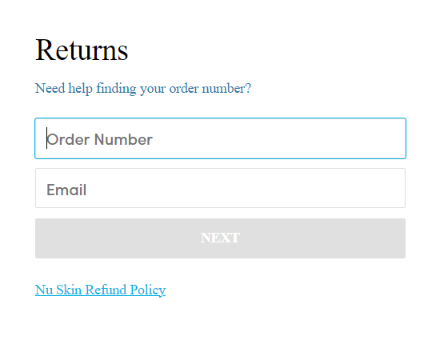 Enter in the Order number and Email address
Enter in the Order number and Email address Select the item(s) you intend to return.
Select the item(s) you intend to return.
 Provide a reason for your return. If you ordered multiples of the same product, you will also be prompted to change the quantity.
Provide a reason for your return. If you ordered multiples of the same product, you will also be prompted to change the quantity.
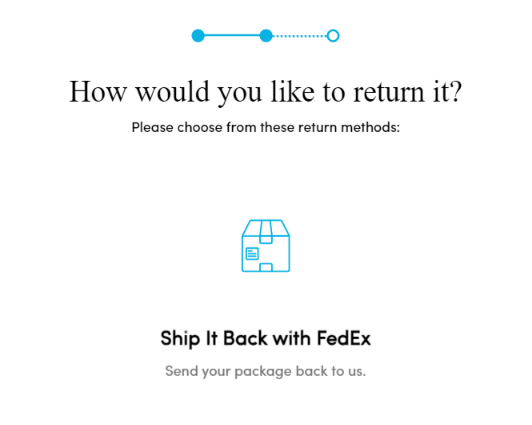 A FREE return label is given for a Return created ONLINE for orders within the last 30 days. Select the Fed Ex Return location.
A FREE return label is given for a Return created ONLINE for orders within the last 30 days. Select the Fed Ex Return location. After submitting you will be prompted to print the Return Label.
After submitting you will be prompted to print the Return Label.
 Confirmation Screen
Confirmation Screen
The return confirmation email will provide additional instructions. These instructions must be followed to receive a refund. For information on refund timeframes, see article: "How long does a refund take?"
