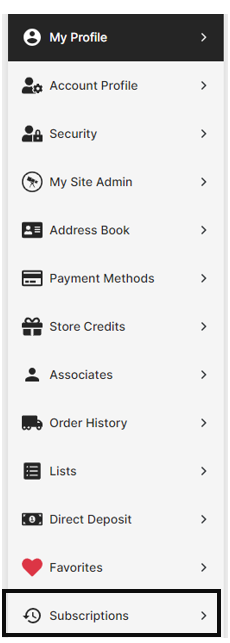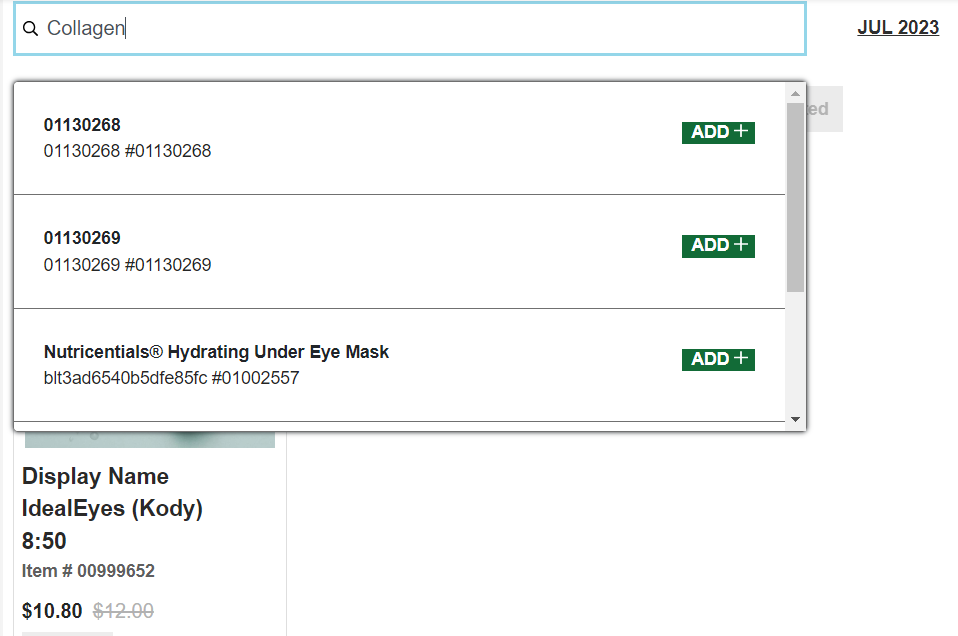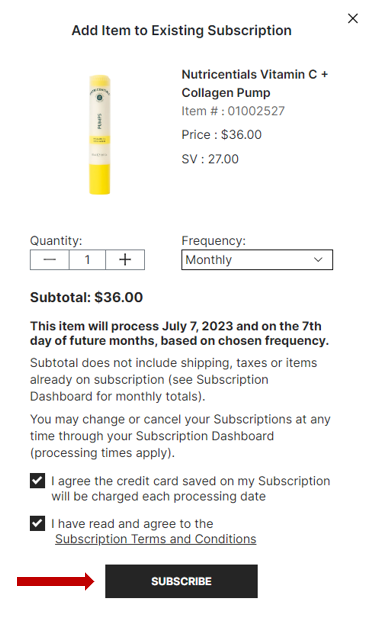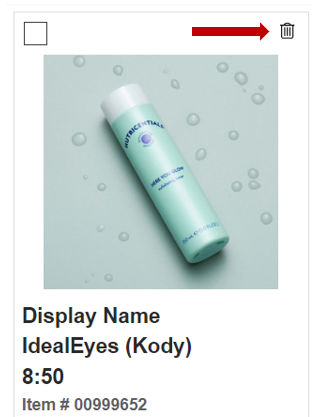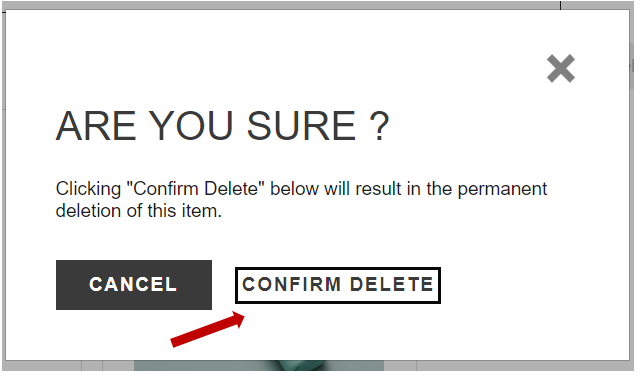You may make changes to your subscription online by following these instructions:
- Begin by logging into your account on www.nuskin.com.
Click on the person silhouette
 next to your name. This is located in the top-right corner of the page. Then select Subscriptions from the menu.
next to your name. This is located in the top-right corner of the page. Then select Subscriptions from the menu.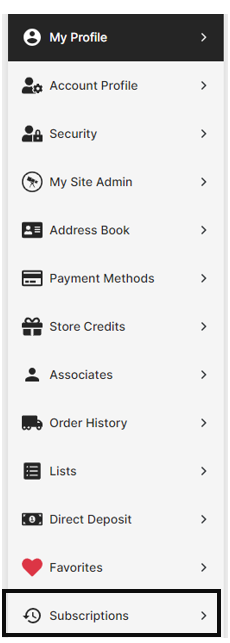
Once you are in Subscription Manage, search for the new product you would like to add to your subscription and click ADD.
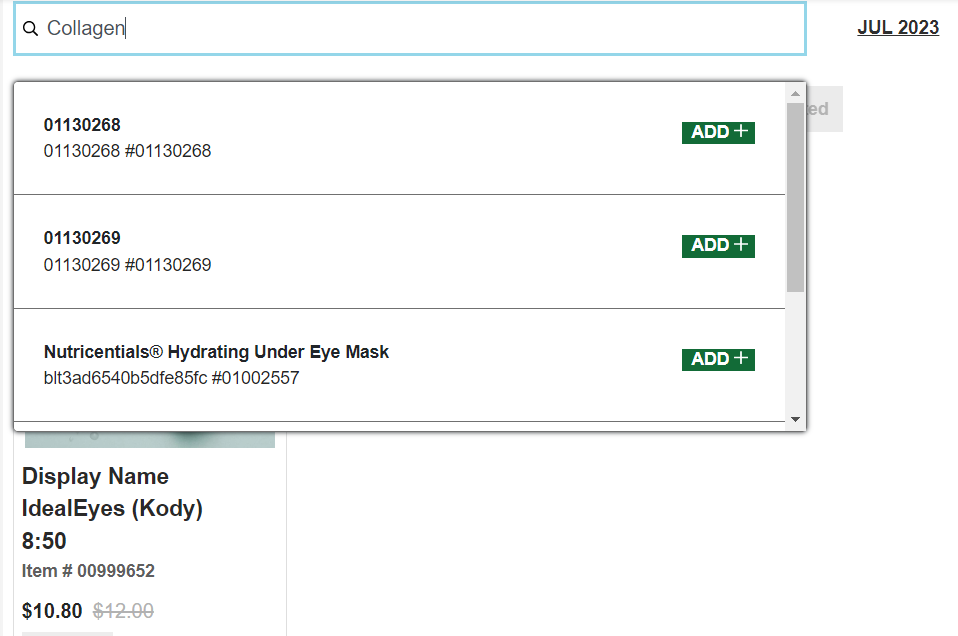
A new window will appear with the new product you selected. Select the desired quantity and frequency. Before clicking Subscribe, you must read and agree to the terms and conditions. Click SUBSCRIBE.
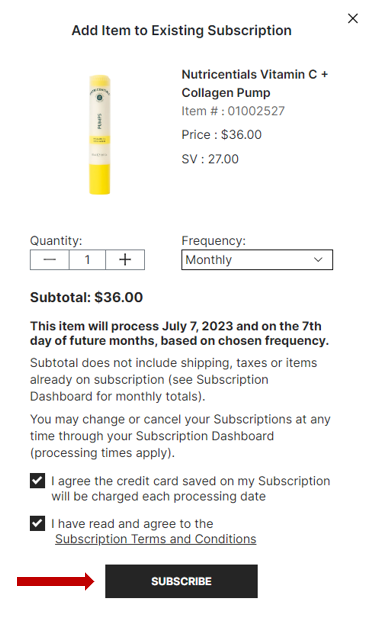
Remove the unwanted products from your subscription by clicking on the trash icon.
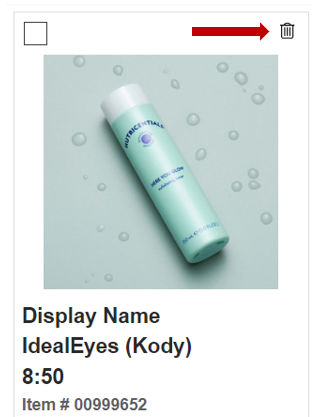
A new window will appear to confirm your request. Select Confirm Delete.
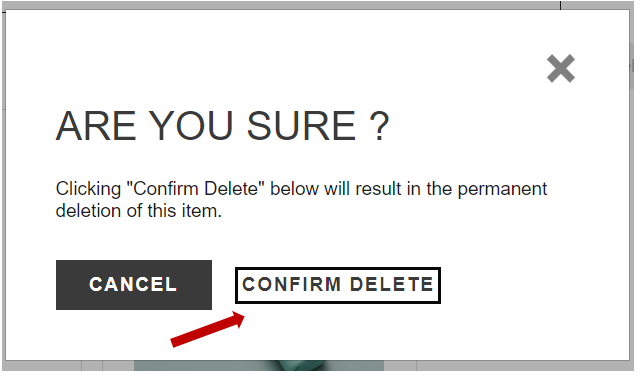
 next to your name. This is located in the top-right corner of the page. Then select Subscriptions from the menu.
next to your name. This is located in the top-right corner of the page. Then select Subscriptions from the menu.