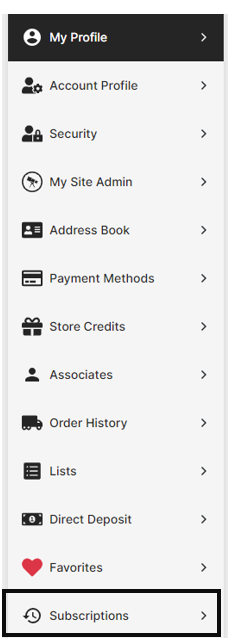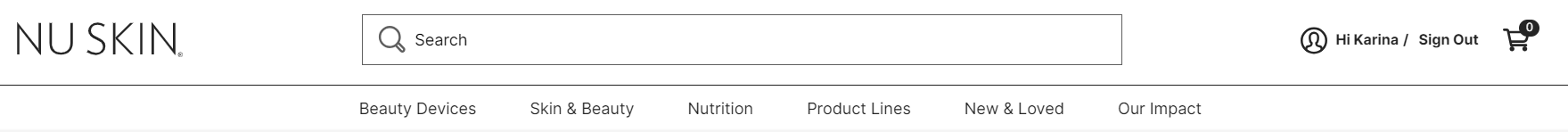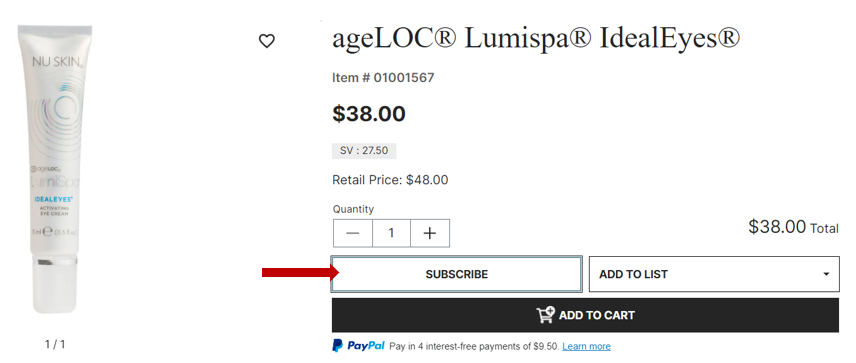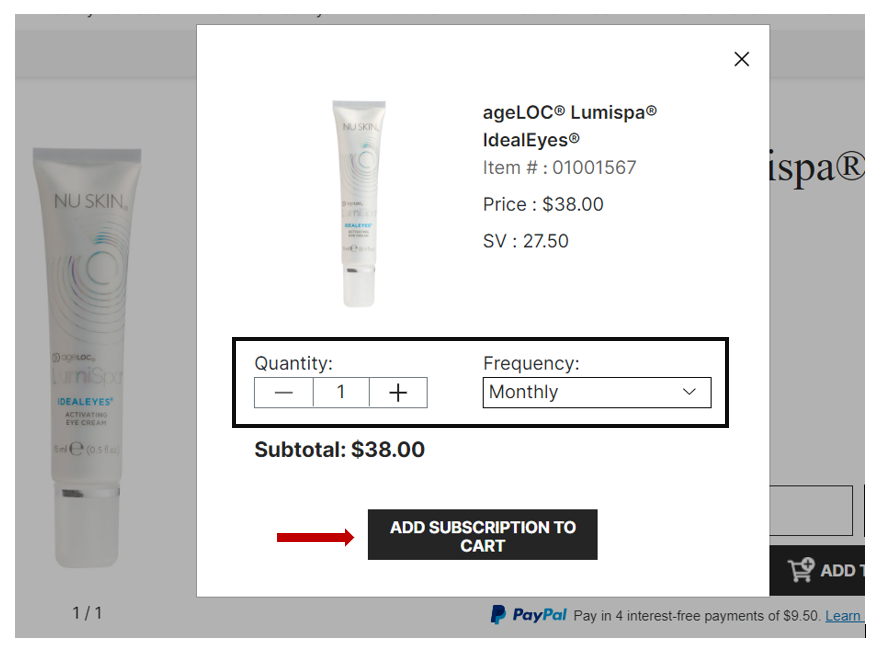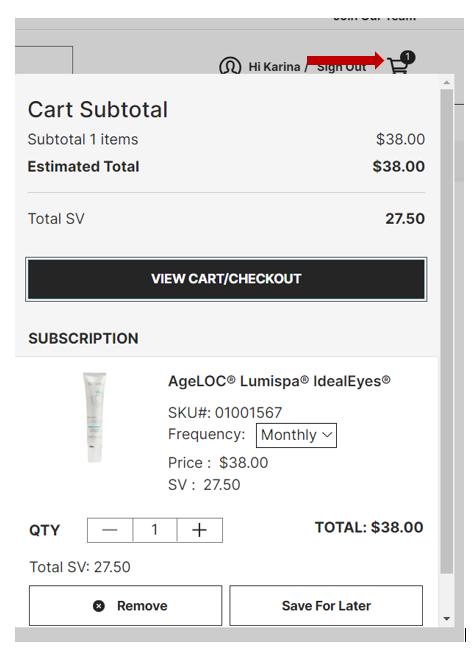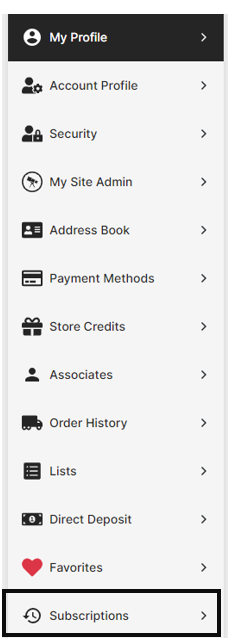Creating a subscription is simple. Follow the steps below:
- Begin by logging into your account on www.nuskin.com.
- Navigate to any product you would like to receive on a monthly basis by using the search bar or selecting any of the category options below it.
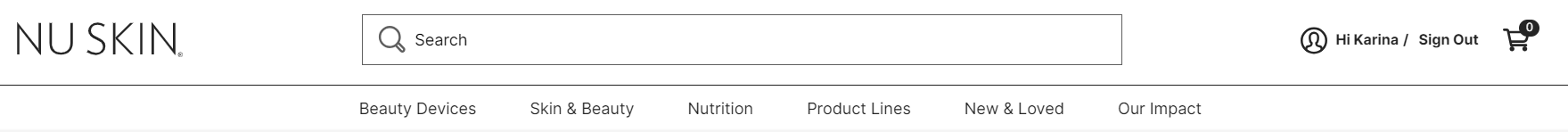
- Once you have found a product you would like to purchase, click SUBSCRIBE.
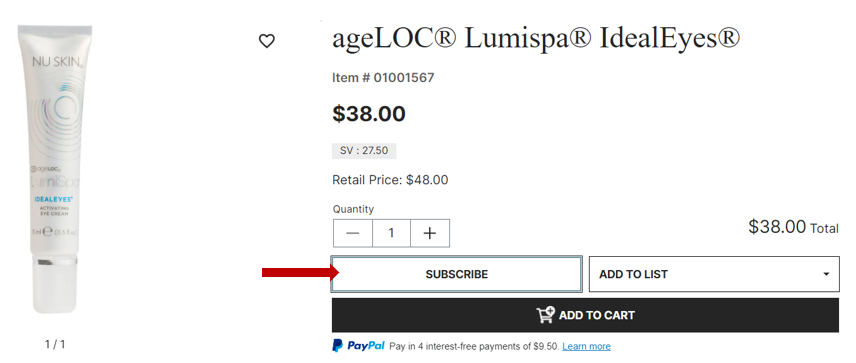
- A new window will appear. Select the desired quantity and frequency, then select ADD SUBCRIPTION TO CART.
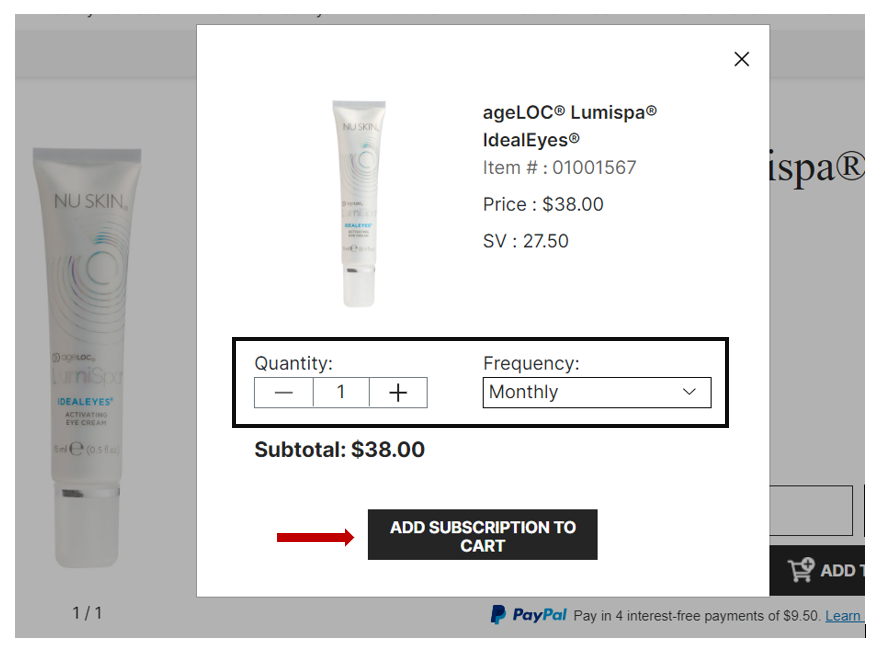
- When ready, navigate to the Cart page. Once you purchase the product through the Subscription Cart, you will have an active subscription.
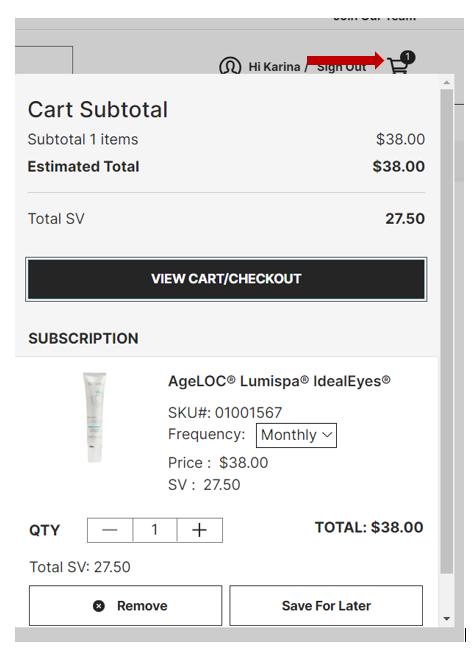
- After creating the subscription, it can be managed through the Subscriptions page.