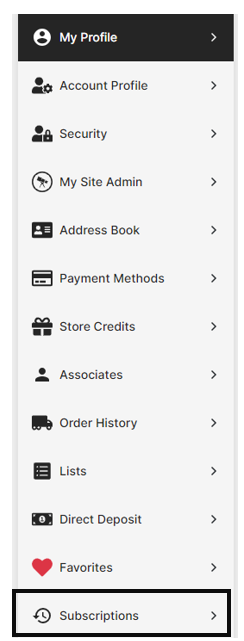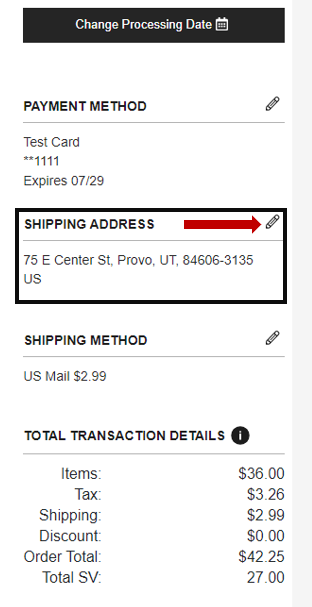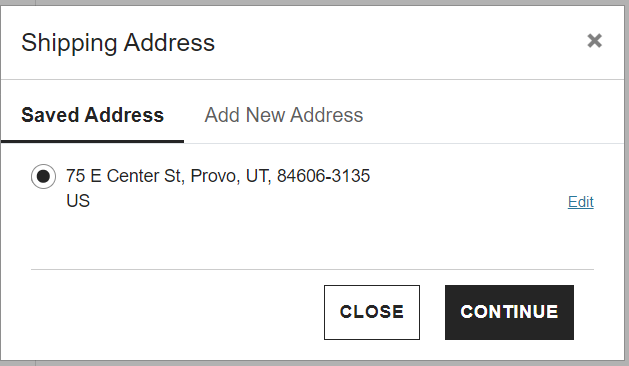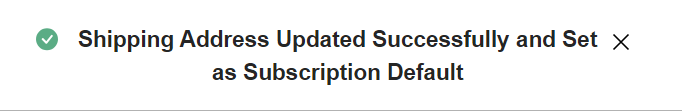Changes can be made to your subscription shipping address online by following these instructions:
- Log in to nuskin.com by selecting Sign In in the top right corner of the page. Then enter your login information and hit enter.
Click on the person silhouette
 next to your name. This is located in the top-right corner of the page. Then select Subscriptions from the menu.
next to your name. This is located in the top-right corner of the page. Then select Subscriptions from the menu.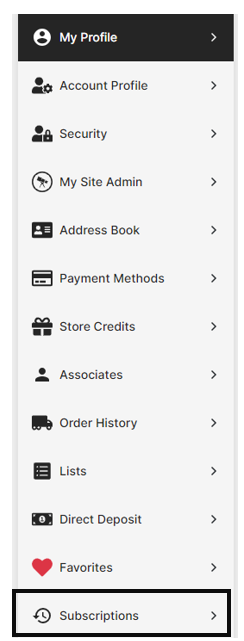
Once you are in Subscriptions, select the pencil icon in the Shipping Address section.
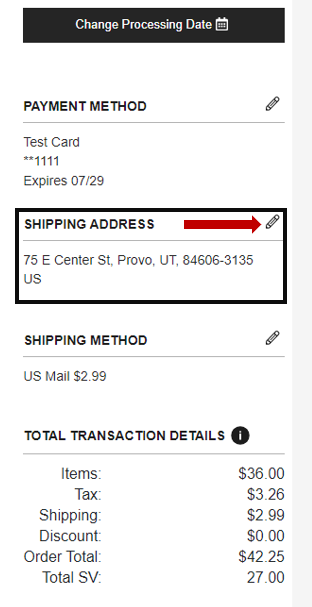
Add your new shipping address by clicking the Add New Address tab or select a shipping address from your Saved Address list. Click Continue.
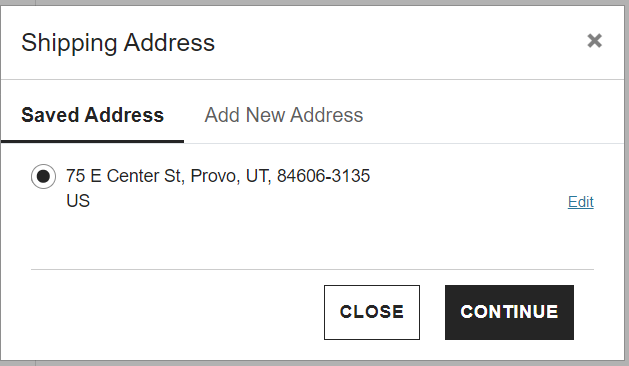
Your address has been successfully updated when you see the banner at the bottom of the page.
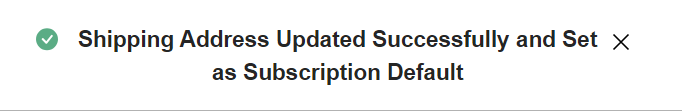
 next to your name. This is located in the top-right corner of the page. Then select Subscriptions from the menu.
next to your name. This is located in the top-right corner of the page. Then select Subscriptions from the menu.