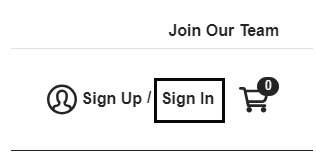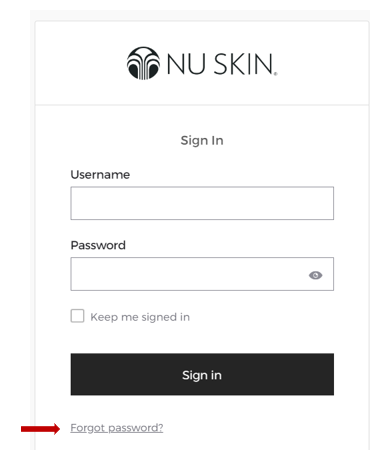If you have forgotten your password, you may create a new one using the following steps:
Click on Sign In.
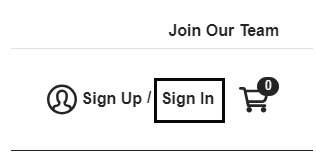
Click on Forgot Password.
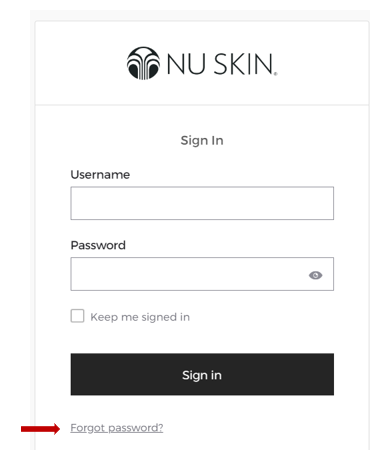
Input your email address and click SEND RESET LINK.
You will receive an automatic email that will allow you to change your password. This reset email will be valid for 60 minutes only.